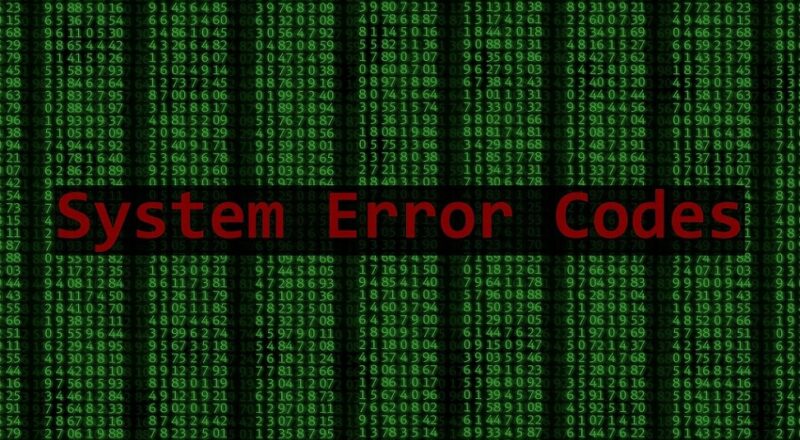What is Error code: 0x80070035(The Network Path was not Found), and when it occurs?
When you want to exchange files between two systems, the most common way to strike your mind is to share files between the two systems connected to the same network. However, some users encounter the following error while sharing resources in this way:
Error code: 0x80070035 (The Network Path was not Found)
Cause of Error code: 0x80070035(The Network Path was not Found)?
This can be caused due to many reasons. One of the basic reasons behind this error could be the lengthy name of the computer you connect to. To resolve this issue, you can rename and compress the computer’s name you want to connect with and try again with the same process. If it is the only fault, you will not see the error while testing the process again. But if it is not the case, you can try a few methods given below to resolve this issue. If you are experiencing error code 0x80070035 when trying to connect to a Wi-Fi network, you may need to recover a Wi-Fi password.
The top four ways to fix Error code: 0x80070035
- Verify the shared device
Initially, it would be best to verify that the drive is shared to solve the Network Path was not Found error.
How to Verify the Shared Device
Step 1: Right-click the drive you want to access on the target computer and choose the Properties option.
Step 2: In the pop-up window that appears, click on the Sharing tab and choose the Advanced sharing option to continue.
Step 3: Check the option Share this folder while confirming the share name in the pop-up window. Then click Apply and OK to confirm. Now you can check whether the error has been resolved or not.
- Ping the IP Address of the Target Computer
This has to be checked whether the network channel is connected properly to solve the Network Path was not Found error.
How to Ping the IP Address of the Target Computer
Step 1:
- Press the Windows key and R key together to open the Run dialog.
- Type cmd in the box.
- Hit Enter to continue on the target computer.
Step 2: In the command line window of the control panel, type command ipconfig/all and hit Enter.
Step 3: Scroll down to check the IPv4 address and remember it.
Step 4: In the primary computer, open the command prompt and type command ping <IPv4 address of the target computer> press Enter. Now check whether you will get four confirmation replies or not.
Step 5: If four confirmation replies are not received, you need to run the Network Adapter Troubleshoot.
Now run the system again to check whether the error has been resolved or not.
- Reinstall Network Adapter driver
Another way to solve the Network Path was not Found error is to reinstall the network adapter driver.
How to Reinstall Network Adapter Driver
Step 1: On the target computer, press the Windows key and R key together to open the Run dialog, then type devmgmt.msc command in the box and click OK to continue.
Step 2: In the pop-up window, expand the Network Adapters and right-click each adapter. Then you can choose the Update Driver option to continue.
Now you will find some instructions, follow them, and after that, reboot your device to check whether the Network Path was not found error is solved or not.
- Enable NetBIOS over TCP/IP
Here comes our fourth way to fix Error code: 0x80070035
Users can resolve this issue by enabling NetBIOS over TCP/IP. For an internal network to function seamlessly, you’ll need to confirm that the TCP/IP NetBIOS Helper service is running in the background at all times.
How to Enable NetBIOS over TCP/IP
Step 1: On the target computer, press the Windows key and R key together to open the Run dialog, then type ncpa.cpl command in the box and click OK to continue.
Step 2: Right-click the network and choose Properties.
Step 3: Double click on the Internal Protocol Version 4 (IPv4).
Step 4: In the pop-up window, click Advanced Settings to continue.
Step 5: In the pop-up window, go to the WINS tab. Now check the option Enable NetBIOS over TCP/IP and click OK to continue.
Now you can check whether the error has been resolved or not.Whenever you encounter Error code: 0x80070035 (The Network Path was not Found), follow these effective ways to get rid of it. Many reasons can cause this error. Even the firewall or the anti-virus software can be a major cause behind the Network Path not Found error. Disabling anti-virus and firewalls temporarily will help you if this is the case. To fix error code 0x80070035, you may need to take steps to protect your cloud storage from unauthorized access. Apart from these four ways, there exist some other ways as well that help. You can explore them as well on the internet.